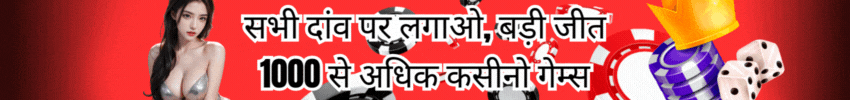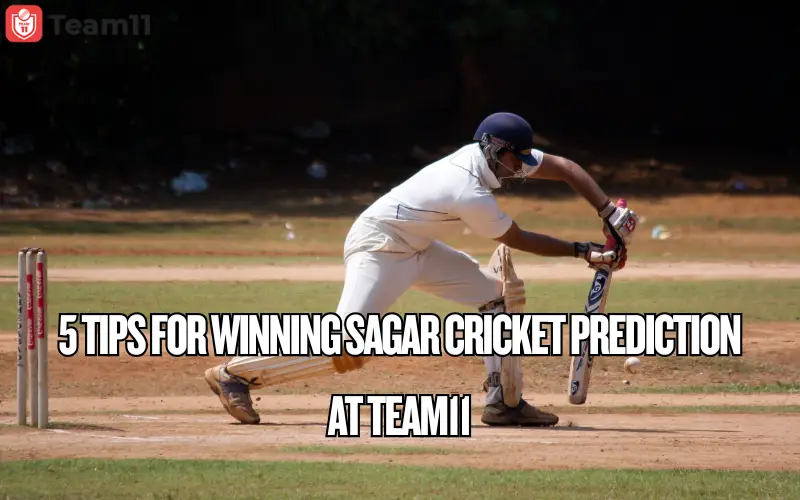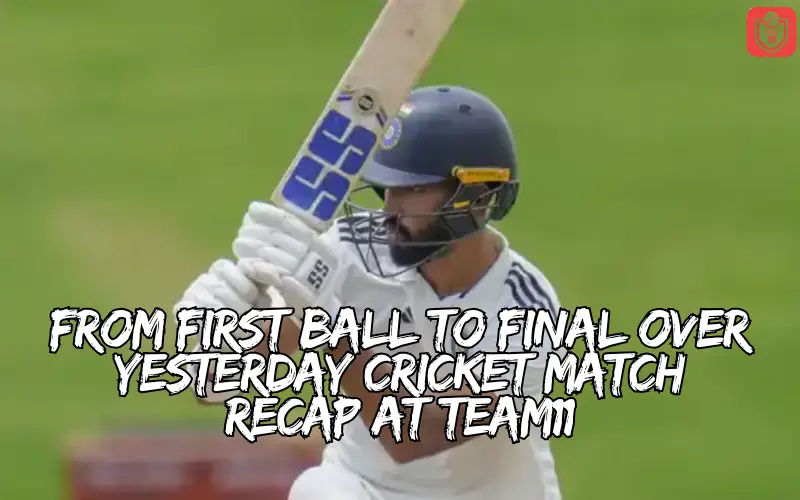In the world of cricket, fans and players alike are always looking for ways to enhance their experience and engagement with the sport. The team11 Cricket App has emerged as a popular platform that allows users to create their own fantasy cricket teams, participate in leagues, and enjoy a host of features designed to elevate their cricketing experience. In this step-by-step guide, we will explore the key features of the Team11 Cricket App, helping you make the most of this exciting platform.
What is Team11?
Team11 is a fantasy cricket platform that allows users to create their own virtual teams using real players from ongoing cricket matches. Users can earn points based on the actual performance of these players in real matches. The app is designed for cricket enthusiasts who want to test their knowledge of the game, engage with fellow fans, and potentially win exciting prizes.
Step 1: Downloading the Team11 Cricket App
The first step to accessing the features of the Team11 Cricket App is to download it. Here’s how you can do it:
- Visit the App Store: Depending on your device, go to the Google Play Store (for Android users) or the Apple App Store (for iOS users).
- Search for Team11: In the search bar, type “Team11” and look for the official app.
- Download and Install: Click on the download button to install the app on your device. Once the installation is complete, open the app.
Step 2: Creating an Account
To fully utilize the features of the Team11 Cricket App, you need to create an account. Here’s how:
- Sign Up: Upon opening the app, you will be prompted to sign up. You can register using your email address, mobile number, or social media accounts.
- Verification: If you register using your mobile number, you may receive an OTP (One-Time Password) for verification. Enter the OTP to confirm your registration.
- Profile Setup: Complete your profile by providing additional information, such as your name and preferences. This will help personalize your experience on the app.
Step 3: Exploring the Dashboard
Once you’ve created your account, you’ll be taken to the app’s dashboard. The dashboard is user-friendly and provides easy access to various features. Here’s what you can find:
- Upcoming Matches: The dashboard displays a list of upcoming cricket matches, allowing you to quickly identify which matches you can participate in.
- Create Team: A prominent button will allow you to create your fantasy team for the selected match.
- Leagues and Contests: You can view different leagues and contests available for the matches, including free and paid options.
Step 4: Creating Your Fantasy Team
One of the most exciting features of the Team11 app is the ability to create your own fantasy cricket team. Here’s how to do it:
- Select a Match: Choose an upcoming match from the dashboard that you want to participate in.
- Player Selection: You will see a list of players from both teams. You can select players based on their performance, form, and your strategy. Each player has a designated credit value, and you must stay within the budget while selecting your team.
- Team Composition: Ensure that your team has the right composition, including batsmen, bowlers, all-rounders, and a wicketkeeper, as per the match rules.
- Finalize Your Team: Once you’ve selected your players, review your team and make any necessary adjustments before finalizing it.
Step 5: Joining Leagues and Contests
After creating your fantasy team, the next step is to join leagues and contests. Here’s how:
- Choose a League: Navigate to the leagues section and browse through the available contests for the selected match. You can find both free and paid leagues.
- Entry Fee: If you choose a paid league, check the entry fee and potential prizes. Make sure you are comfortable with the amount before proceeding.
- Join the League: Click on the league you want to join and confirm your entry. You may need to pay the entry fee if it’s a paid league.
Step 6: Tracking Your Team’s Performance
Once the match begins, you can track your team’s performance in real-time. Here’s how:
- Live Updates: The app provides live updates on the match, including scores, wickets, and player performances. You can follow the action as it unfolds.
- Points System: Your fantasy team will earn points based on the real-life performance of your selected players. The app will automatically calculate your points and update your ranking in the league.
- Leaderboard: Check the leaderboard to see how your team is performing compared to others in the league. This feature adds an element of competition and excitement as you can see where you stand in relation to other participants.
Step 7: Winning Prizes
One of the most appealing aspects of the Team11 Cricket App is the opportunity to win prizes. Here’s how the prize system works:
- Prize Distribution: At the end of the match or contest, the app will calculate the final scores and determine the winners based on their performance in the league.
- Winning Criteria: Prizes are typically awarded to the top-performing teams in each league. The criteria for winning may vary depending on the specific contest rules.
- Claiming Prizes: If you win, you will receive notifications regarding your winnings. Follow the instructions provided in the app to claim your prizes, which may include cash rewards or other incentives.
Step 8: Engaging with the Community
The Team11 Cricket App also fosters a sense of community among cricket fans. Here’s how you can engage with others:
- Discussion Forums: Participate in discussion forums within the app to share your thoughts, strategies, and insights with fellow users.
- Social Media Integration: Connect your social media accounts to share your achievements, invite friends to join, and engage with a broader cricket community.
- Follow Other Players: You can follow other users and see their teams and strategies, which can help you improve your own gameplay.
Step 9: Staying Updated with Cricket App News
To enhance your experience further, the Team11 Cricket App keeps you updated with the latest cricket news. Here’s what you can do:

- News Section: Explore the news section of the app to read articles, match previews, and player interviews. Staying informed can help you make better decisions when selecting your fantasy team.
- Notifications: Enable notifications to receive alerts about important updates, such as player injuries, match schedules, and other relevant news.
Step 10: Utilizing Analytics and Insights
The Team11 Cricket App provides valuable analytics and insights that can help you refine your strategies. Here’s how to make the most of these features:
- Player Performance Analysis: Access detailed statistics on player performances, including past match data, form, and injury status. This information can guide your player selections.
- Match Analysis: Review match analyses and expert opinions to gain insights into team dynamics, pitch conditions, and other factors that may influence the outcome of a match.
- Strategy Development: Use the analytics provided by the app to develop your strategies for future matches, improving your chances of success in fantasy leagues.
Conclusion
The Team11 Cricket App is a comprehensive platform that offers a wide range of features designed to enhance the fantasy cricket experience. By following this step-by-step guide, you can navigate the app effectively, create your fantasy teams, participate in leagues, and engage with the cricket community. Whether you are a seasoned fantasy player or a newcomer, the Team11 Cricket App provides the tools and resources you need to enjoy the thrill of Cricket App while potentially winning exciting prizes. Embrace the world of fantasy cricket with Team11 and take your passion for the sport to the next level!